Assume You are a member of a huge and vibrant WhatsApp group where there is constant and uninterrupted debate. Many members of a group share messages every second. Because of the overwhelming amount of messages, many group members may not view all of the messages shared by other members of the group.
But you want to make some important announcement or update to all the members of WhatsApp group. Chances are there that many might miss such important updates in the group due to it may be overlooked while reading the other messages.
However if you tag or mention everyone in the group chat at a time, this definitely solve the problem right. But is there any such solution for this problem? Yes.
Not to worry much, there is a problem, we have a simple solution, that is called tagging everyone at once in WhatsApp group chat. In this blog post we will cover how to tag everyone in a WhatsApp group immediately and without difficulty.
Table of Contents
What Exactly Does WhatsApp Tagging Feature Mean?
Sometimes we are worried about how to make an important announcement to everyone effortlessly and make sure all the group members read it among many other messages. So you may think that typing their names individually to mention them in WhatsApp groups, but it is tedious to type all the required names if the members are in huge numbers.
Alternately you may think to send messages individually to everyone in the WhatsApp group to avoid missing the reading of the message. This is also time taking because you have to type the message and select each individual and send the message.
We should understand what is WhatsApp ‘s tagging feature first right. Tagging is a powerful feature it allows us to tag everyone or require group members to notify them directly and get the response from them immediately.
Tagging is WhatsApp’s one of the best features which allows you to mention a single member’s name or required group member’s name in the message at a time so that they read the message and chances are high that they respond quickly.
The moment when you mention any member’s name in the message and tap on send then all the muted notifications will be unmuted and they will be notified immediately. This feature is very handy when you want to address someone or want to update any important or urgent message to anyone in the group chat.
When you mention someone in the message, their name is highlighted in bold or appears differently for other group members to identify the members who it is addressed easily.
Steps to Tag Everyone in Your WhatsApp Group
The below steps guide you through the activities required in tagging everyone in WhatsApp group in a detailed and simple way.
Step 1: Launch The Group Chat On WhatsApp.
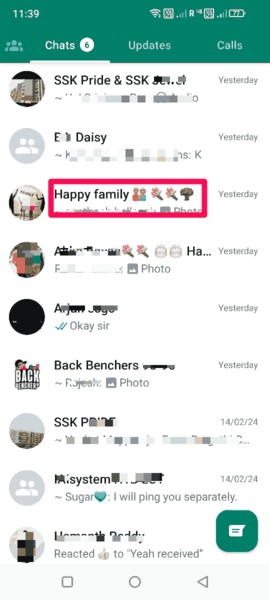
Unlock your smartphone, launch the WhatsApp application and find the group you want to tag the members
Step 2: Type @ Symbol
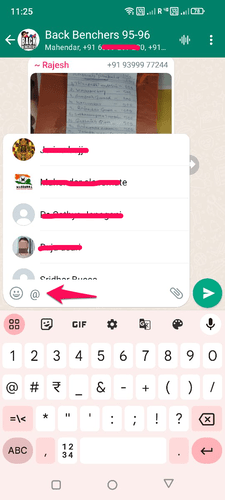
Once you open the WhatsApp group chat, type @ symbol in the message box to open a list of all group member names.
Step 3: Choose The Name of Individuals
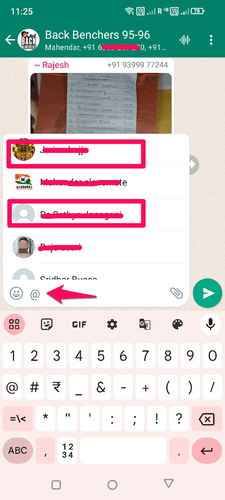
From the list of group members, select the group members one at a time, who you want to tag in the group
Step 4: Type the Desired Message
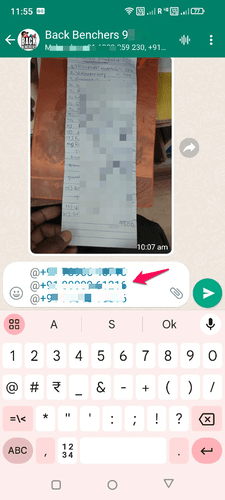
Type the message you want to send and add any additional media if you want and tap on send.
Step 5: Notification to Members
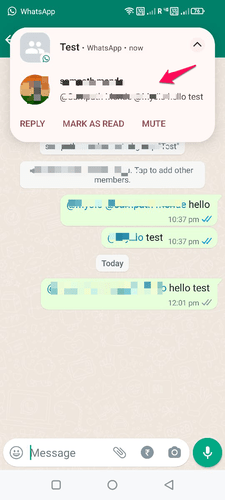
The members mentioned in the message will be notified once the message is sent.
Simple steps discussed above should be followed if you want to tag group members in the WhatsApp group chat effectively.
The moment you tap @ symbol in the groups bottom corner in the message box, you will be taken to the section that contains messages that you have been tagged or mentioned or responses from other members to those mentions.
This tagging feature of WhatsApp is developed to help users quickly go to the relevant messages and stay engaged with the group.
This @ symbol allows you to access your tagged messages easily and quickly without having to scroll through the entire chat history within the group.
It saves a lot of valuable time for group members and stays engaged with the discussions that matter to you. Irrespective of the group size whether big or small, this tagging feature ensures that you never miss out on significant updates to contribute to the conversation.
Stay connected, stay engaged, and maximize the benefits of your group discussions by utilizing the “@” button.
Advantages of Effective Use of Tagging In WhatsApp
Making sure that all the participants in a WhatsApp group chat are properly tagged or mentioned can boost communication effectiveness and ensure that important messages are read by all.
In addition to tagging, if the group members update their visible names to real names instead of nicknames and display pictures have their real pictures instead of general images, avoids a lot of misunderstandings and everyone in the group becomes acquainted with each other.
Furthermore, accurately or directly tagging the group members in group messages encourages everyone to actively participate and develops a stronger feeling of connection.
This way of addressing directly by tagging their names in the group chats for communicating in emergencies or sharing the important information guarantees that everyone receives and acknowledges the messages in a timely manner.
More importantly pinpoint identification inside a WhatsApp group definitely encourages the importance of responsibility and accountability within the group.
Tagging the group members in the group chat accountable for their involvement or actions if you know who makes up the group. This is really helpful in professional or casual WhatsApp groups when mutual respect and effective collaboration are crucial, this can be quite beneficial.
In general, the unity, togetherness and success of a WhatsApp group can be greatly improved by taking the initiative to accurately identify and recognize each member. This is possible by using the tagging feature within the WhatsApp group.
So, keep these tips in mind to ensure that your group’s communication techniques are optimized.
The Significance of Tagging In WhatsApp
Tagging is crucial because it improves communication and ensures that critical messages reach their intended audience properly.
Tagging or Mentioning is a kind of a gentle tap to identify and push the message directly to them in the group chat. So the message will not be ignored and tagged members highlighted in the group.
So that the members can directly read the message or someone who sees the mention informs him about the message so that it will be shared with him.
Some of the situations discussed below where tagging is necessary are considered before tagging.
Social Interaction : Tagging improves the interaction among the group members. It strengthens the community.
Promotes Information Exchange: Tagging promotes sharing valuable information within the group.
Concentrated Conversations: Tagging enables group members to enable focused conversations on specific topics.
Clear communications: Tagging helps to direct messages to specific individuals and ensures clarity in communication.
Pressing for Responses: When you’re waiting impatiently for a certain group member to respond to you.
Bonus Tips For Effective Tagging Everyone
Few additional tips are provided below for improved tagging and immediate response from the tagged group members.
Do Not Overuse Tagging: Tagging is a very useful feature and tagging everyone grabs their attention. But overusing the tagging feature annoys the group members. So use it when necessary to notify the respective group members to engage with your messages.
Honor Group Manners: Always respect the group manners when tagging the group members in messages in WhatsApp group chats.
Do Not Spam The Group: Do not overflow the group with pointless messages or tags. Observe others’ personal space and time.
Follow Timing Wisely: To optimize visibility, tag each person at the right moments. A member may be sleeping or busy at these times, so avoid tagging them late at night or early in the morning.
Be Relevant: Before tagging everyone in the group, make sure your message is appropriate to each and every one of them. Refrain from tagging insignificant or non-urgent issues.
Take Time Zones Into Account: When tagging people, especially in international groups, keep time zones in mind. Make an effort to send communications during times that work best for the majority of members.
Follow Up Accordingly: After tagging each person, be ready to provide more details or explanation as needed. Respond to inquiries and remarks from other members while remaining involved.
You may tag everyone in a WhatsApp group efficiently and with consideration for their time and attention by using these pointers. Make use of tagging as a tool to help your group collaborate and communicate meaningfully.
Frequently Asked Questions:
Q: How do I tag all members of a WhatsApp group?
A: No, there is no feature to tag everyone in the WhatsApp group. You have to manually add individual members to the tag list one by one.
Q: Can I tag more than one person in a single message?
A: Yes, you can tag more than one member in single message by using @ symbol in message box.
Q:How do you tag someone on WhatsApp?
A: While typing the message in group chat, type @ symbol, a popup displayed with group members and choose the members you want to tag.
Q:Will there be a particular notification sent to the person I tag?
A: Despite being muted in a group conversation, they will still receive a notification when tagged someone.
Wrapping Up on How to Tag Everyone in WhatsApp Group
WhatsApp Tagging within the group is the feature introduced to reduce the tedious task of typing everyone’s name and to direct the message to them. This feature makes it easier if you want to send the message to specific group members without typing their name and by using @symbol and selecting their name.
This article explained step by step on how to to tag everyone in WhatsApp group. Use the tag feature only if it is necessary and don’t overuse them, as the messages may be ignored if you use it every time. Your messages may not reach the intended group members.
If you like the article and feel useful do share it with family and friends.
Read Also: How To Freeze WhatsApp Last Seen Instantly
