You want to install WhatsApp on your phone, but you don’t have a SIM within your phone. So you are worried about installing it right!. You may wonder how I can install WhatsApp on my phone without a SIM or how to get a WhatsApp verification code without a SIM. Don’t worry, you are not alone.
So you want to use WhatsApp on your device without a sim for some reason and try to install WhatsApp on your phone. In order to install WhatsApp on the phone, the WhatsApp application sends either a verification code or makes a call to your phone, for that, a SIM is required to be inserted into your phone. But how to get WhatsApp verification code without SIM
This article is aimed at providing the solutions step by step to the users who face this problem frequently.
Quick Answer for how to get WhatsApp verification code without SIM
You can verify your WhatsApp account with a verification code and without a SIM. It is possible. You can use any other mobile number of your friend or family member or land line phone or temporary mobile number which you can get from third party applications.
Then download and install the WhatsApp application on the phone without a SIM. Then you enter it in the WhatsApp application and submit it. WhatsApp sends you a verification code to the number you entered. Once you receive a verification code on the application associated with that number or friends number.
Then you can submit that verification code to verify your account. If you enter the land line number, wait for the verification code to fail, then click on the Call me button to get the voice call on the landline number. You make a note of the verification code and enter in WhatsApp for verification.
Table of Contents
Why You Might Need WhatsApp Without a SIM
Privacy Concerns: Using WhatsApp without a personal number or sim provides a better security and privacy to the user who doesn’t need to expose the numbers to the public so that it reduces the spam and unwanted messages and enhances the security of the user.
Traveling: While you are on International travel you may not have access to the SIM, but you want to use WhatsApp to communicate with friends and family regularly. In that case you need a working WhatsApp account to be in touch with your friends, relatives and family members.
Official Ways Of Activating the WhatsApp
To install WhatsApp on your phone, WhatsApp needs to know or needs to authenticate you as a owner of that account, otherwise WhatsApp do not allow you to use your account. This restriction is imposed to avoid misusing the account and stealing the data.
In order to authenticate the right owner, WhatsApp uses two ways.
- Sending a text message to the phone
- Making a voice call to the phone
In order to activate WhatsApp account you need to follow below steps.
- For this purpose you need phone with activated SIM in it.
- Download the WhatsApp to your phone from Google play store or Apple play store.
- Select the language and tap on next button
- Click on agree and continue from Welcome to WhatsApp screen
- Enter your phone number
- Click on next
- You will be asked that is this the number is correct if it is correct click on your otherwise edited and update the number
- Then you will receive a verification number on the screen
- Once it is verified, will move to the next screen to restore the backup
- If you don’t receive the verification code, you can tab on call me.
- Then you receive a call on the phone with verification code and note it down and once call ends, you can enter in the WhatsApp to activate your account.
- Then your account will be activated and you can start using your account
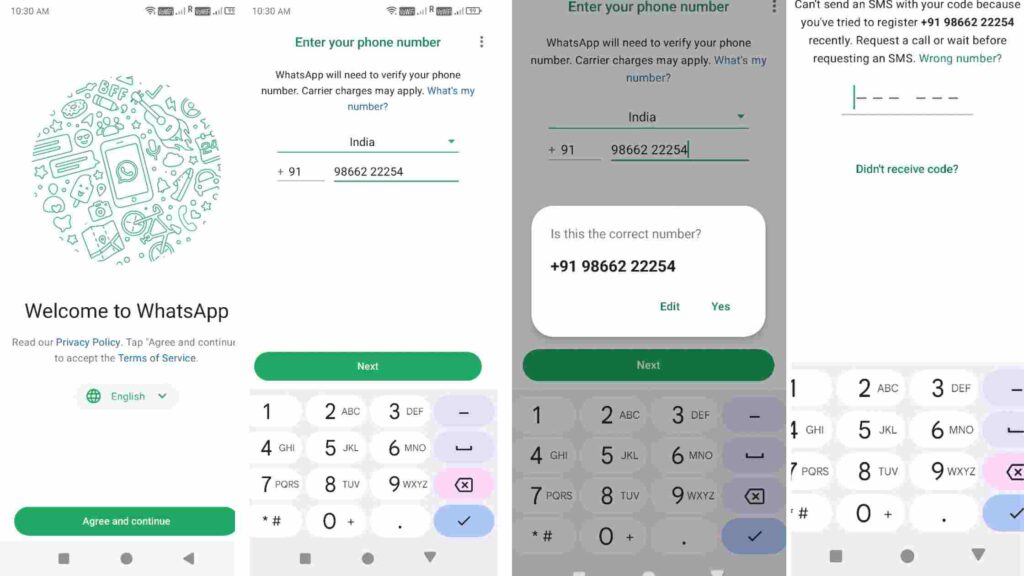
How to Get WhatsApp Verification Code Without SIM
Using a Virtual Phone Number: In this method there are few apps available on Android play store and apple app store. TextNow, TextFree, TextMe apps which can be used to generate virtual numbers that can be used to receive verification code without SIM.
Get WhatsApp Verification Code without SIM Using Virtual Phone Number
Simply go to Android Play Store or Apple app store to download the TextNow or TextFree or TextMe apps on your phone and install it. Once you install the app, you generate your phone number by selecting the country code and region code.
Install WhatsApp to Verify and Setup the Account: After installation of WhatsApp application enter the number provided by TextFree or TextMe or TextNow apps. Then WhatsApp sends a verification code on the number entered, but it fails to send the verification code.
Then choose the call me button to receive a call on the TextMe app. Note down the verification code and enter into WhatsApp to activate your account.
How to download, install and setup TextFree, TextMe or TextNow apps
- Download the text me app from the Google Play Store or Apple app store
- You can login with either Google account or Facebook or you can create your own account
- Then you will be navigated to the home screen
- Click on get a phone number
- Choose the country then choose the region
- Then choose the number.
- You can enter this number into the WhatsApp to activate your account
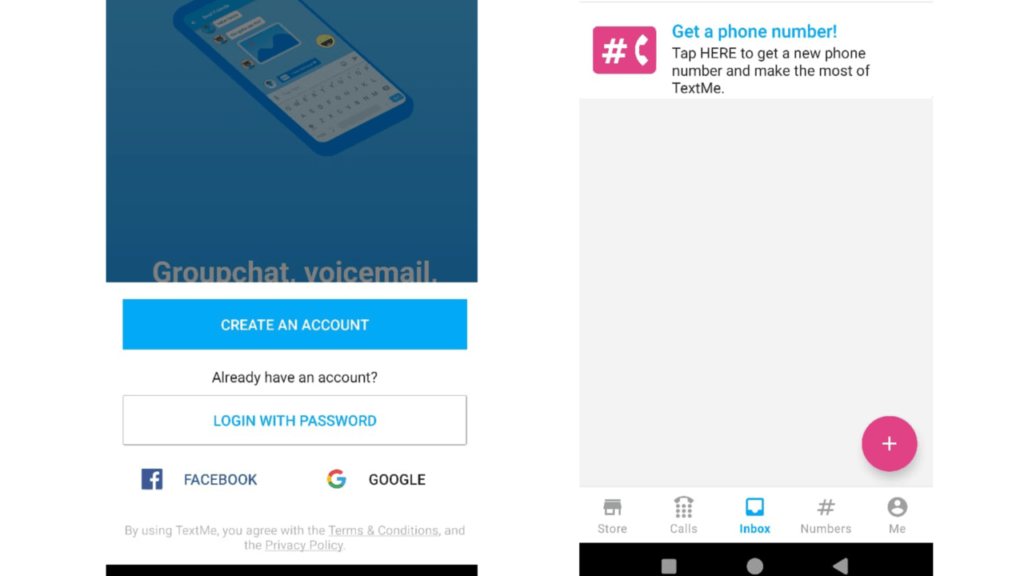
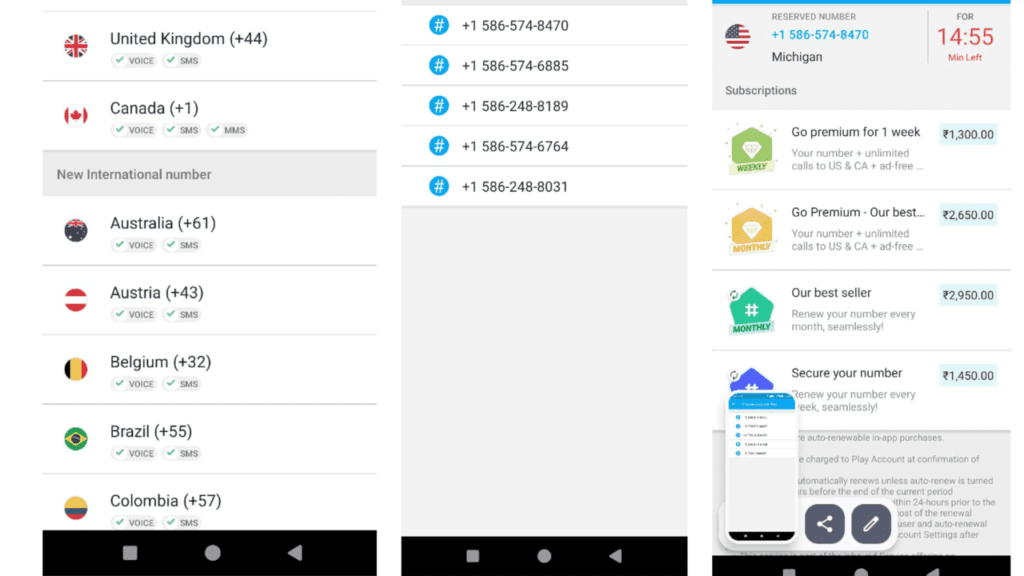
Get WhatsApp Verification Code without SIM using Google Voice
You can also use Google Voice app to get the WhatsApp verification code without SIM to install and set up the account. Google Voice app is available in the US, Canada and a few other regions. Google Voice app is available in android, iOS and Web versions.
Download, install and setup Google Voice app.
Install Google Voice
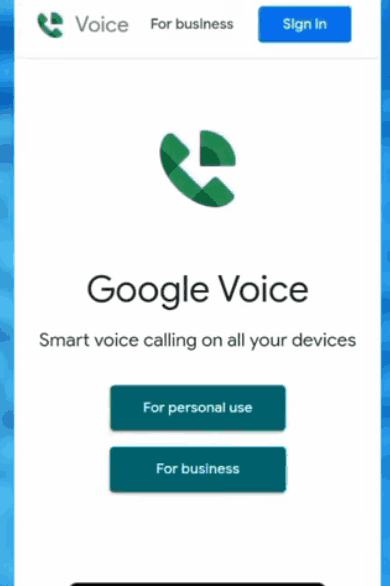
Open the Google play store and search for Google Voice and install it.
Sign in to Google Voice
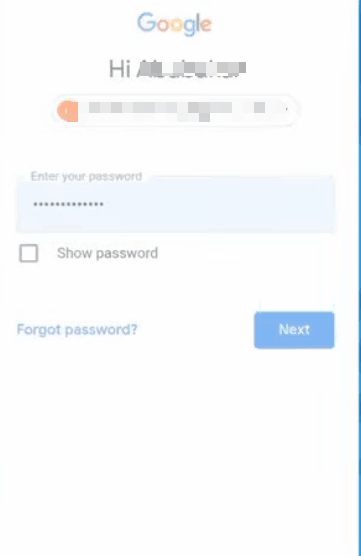
Sign In with a Google account and agree the terms and conditions and set up the account.
Choose location
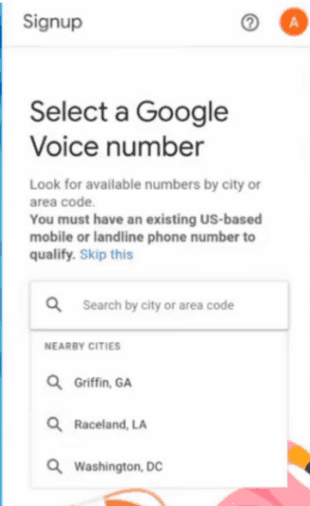
Click on get a number and enter your location then it will show different numbers
Choose available numbers
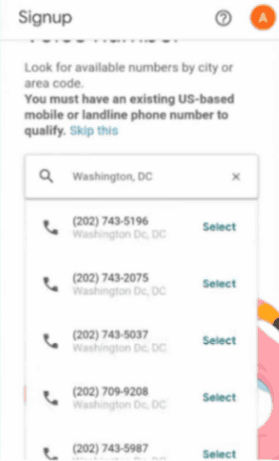
Choose any one of the available number from that location
Mobile number verification
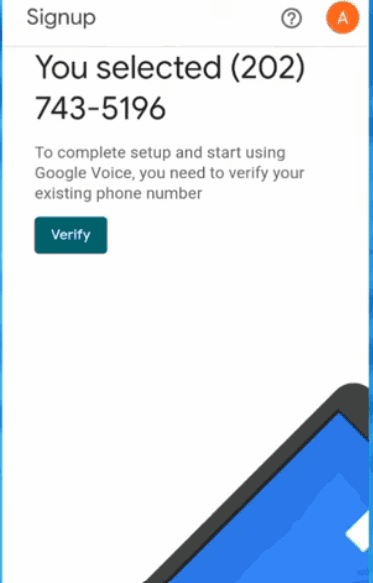
Then you need to verify your existing mobile number here. You will receive a verification number on this mobile which you need to enter. You can get the mobile number using TextMe or any other website for to enter here to get the verification code.
Google Voice Number verified and ready to use
Once it is verified then you can use Google Voice number to receive the calls and text messages
Get WhatsApp Verification Code without SIM using Landline Number
Another alternative to get WhatsApp verification code without a SIM is to use the landline number if you have one.
Install WhatsApp on your phone, enter the phone number for the verification, You will receive a verification code on the number you mentioned.
There is no way to get the number verification code on the landline phone so wait for it to fail then click on call me button where you can enter landline number so that you will receive a call on your landline number no down the verification code and enter in the WhatsApp.
Then your account will be verified so you can start using your WhatsApp to make a call and chat with your friends.
The above discussed ways are best describes about how to get WhatsApp verification code without sim.
Use WhatsApp Web Without Sim And Without Verification Code
If your WhatsApp web is already active on any device you can continue to use that WhatsApp web without a verification code and SIM for 14 days without logging to your primary WhatsApp account.
Conclusion
There are a number of ways which you can use to activate WhatsApp without SIM. This article on how to get WhatsApp verification code without SIM chooses the best possible and simple methods. These solutions are definitely helpful to the users who face the issue.
FAQ : How to Get WhatsApp Verification Code Without SIM
Q: Can I verify my WhatsApp account without a SIM?
A: Yes, You can verify WhatsApp account without a SIM in 3 ways. You can use Land line number, or virtual phone number generator apps or Friends or family phone numbers.
Q: Is there another way to get WhatsApp verification code?
A: Yes, You can get WhatsApp verification code on your family or friends numbers.
Q: How can I verify my WhatsApp without code?
A: You can use TextMe, or TextNow, or Google voice apps to activate your WhatsApp account without code.
