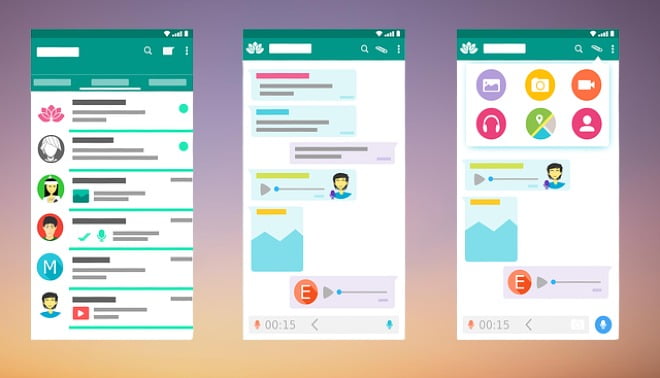This post is intended for those who wish to conceal their online identity from friends, family, and coworkers and wish to understand how to freeze WhatsApp last seen status from others.
WhatsApp has developed into a must have tool that is required for interpersonal communication. This communication medium reveals your personal online presence to the people you communicate on a daily basis and provides access to your online activity.
But there is a way to hide your online status on WhatsApp. You are eager to know the ways that keep your online presence view restricted.
Like other messaging applications WhatsApp has also provided features to conceal your online active status from others. Whether it is a business account or personal account, IOS, or android platform, just go through the article to know about how to freeze WhatsApp last seen on WhatsApp.
Table of Contents
What’s Meant by the WhatsApp Last Seen and Online Feature?
The last time a contact used WhatsApp or if they are online is indicated by the Last Seen and Online feature.
If the contact is online, it indicates that the person has opened the WhatsApp app, is in the foreground on their smartphone, and is connected to the internet.
Nowadays privacy is the most important aspect when we do online activities. At what time a user comes online, at what time a user last responded most recently are the critical information that can be used to derive the time gap or interval between the users each response and that also tells the user active times on Whatsapp.
This sensitive user specific information may be utilized to create unwanted issues for the WhatsApp users if they don’t keep it private to them. Sometimes a few fraud accounts also use this information to promote their activities and spam your account with unwanted messages.
However for business accounts it is quite useful and upfront their customers know their availability and it increases the interaction between business and customer.
What is Freezing Last Seen On WhatsApp?
This last seen status is private to you and you won’t likely let other people know about this since it offers sensitive details regarding the response time as well as accessibility of a user.
This additional information may put you in trouble sometimes if you are busy with other activities and not able to reply to the people who wish to expect a response from you.
The timestamp that appears next to a user’s name on WhatsApp, representing their most recent activity on the network, is referred to as the “Last Seen” feature.
Your contacts can see when you were last online when you open WhatsApp and use it actively. This updates your Last Seen time.
Freezing Last Seen refers to restricting other users not to identify your last seen status on WhatsApp. By doing so you are not allowing your contacts to know your last activity time on WhatsApp and it protects your personal space. So you can still chat with other users without any inconvenience.
The Benefits and Drawbacks:
Safety of Personal Information: Protecting their privacy is one of the main reasons, users hide their “Last Seen” status. Users can improve their overall online security and privacy by controlling who can see when they were last active on WhatsApp by hiding this information.
Keeping Away from Social Pressure: Users may be able to avoid expectations of quick responses and social pressure by hiding their “Last Seen” status. Some users might feel obliged to reply right away if someone notices that they have been using WhatsApp lately. By hiding the “Last Seen” status, users are free to reply whenever it is most convenient for them and are not pressured to do so right away.
Decreased Interruptions: Users can cut down on interruptions and diversions from incoming calls or texts by hiding their online activities. Users are free to interact with the app without feeling pressured to reply right away or to indicate when they are available.
Reduced Transparency: Hiding last seen timestamp results communication gaps among the users and lead to transparency issues in conversations. Contacts look at this situation of hiding the status as an indication of unavailability Contacts might view a concealed status as an indication of unavailability or disregarding others feelings or sentiments, which could have an impact on relationships and way of communication.
Potential Misinterpretation: Hiding last seen or concealing the last seen status from other contacts create an impression that user is not interested to interact. In situations where prompt responses are anticipated, such as in personal or professional environments, this misperception can cause misunderstandings and strained relationships.
Restricted Functionality: By hiding the “Last Seen” status, WhatsApp may be less able to do certain of its features, like determining when people were last active or how available they were for communication. Engaging with contacts may cause users to miss out on important contextual information.
Trust Issues: When contacts expect open communication and openness, suppressing the “Last Seen” status might occasionally cause problems with their trust. Keeping one’s internet activities hidden has the power to lower confidence and raise questions about the dependability of communication channels.
You can handle online relationships privately and enjoy privacy benefits by hiding the “Last Seen” status on WhatsApp. It does, however, have certain possible disadvantages in terms of trust, communication behavior and openness. When determining whether to conceal their “Last Seen” status, users should take into account their communication styles, personal preferences, and the expectations of their contacts. Potential issues brought on by contacts’ effective communication and shared understanding can be lessened with the usage of hidden online status updates.
How To Freeze WhatsApp Last Seen On Android Device
Following below how to guide helps in hiding last seen status on WhatsApp and secure your privacy on the online availability status from your contacts.
1. Launch WhatsApp
Open WhatsApp on your Android Smartphone.
2. Access 3 dots from top right
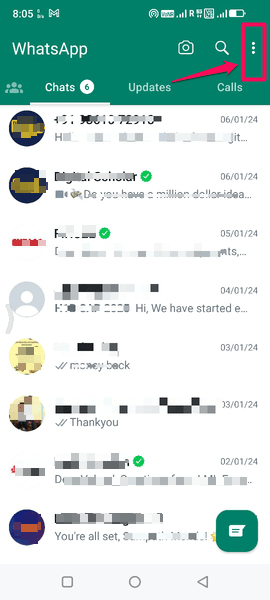
In the upper right corner, tap the three dots to access Settings.
3. Tap on Settings option
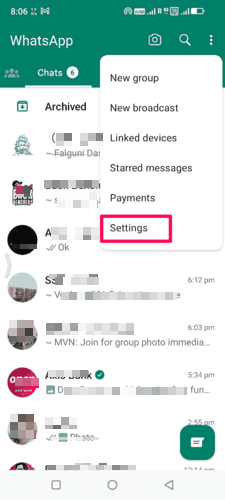
Tap on Settings option from the appearing menu.
4. Head over to privacy

Find the Privacy option below the Account option and tap on it.
5. Click on Last seen and online
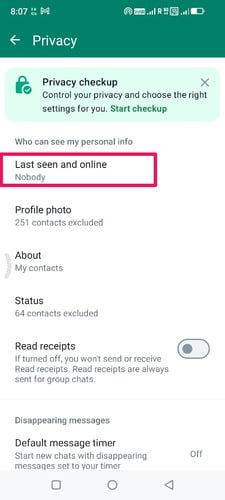
Tap on Last Seen and Online to access settings of who can see my last seen.
6. Find Nobody in the Last seen and online screen

Choose “Nobody” in the “Who can see my last seen” box from Last seen and online screen.
7. Choose Same as last seen

Under the “Who can see when I’m online” column, additionally choose “Same as last seen.”
How To Freeze WhatsApp Last Seen On iPhone Device
- Open WhatsApp on your iPhone Smartphone and do the below settings.
- From the footer, tap the Settings option.
- Tap on the Privacy option below the Account option.
- Tap on Last Seen and Online

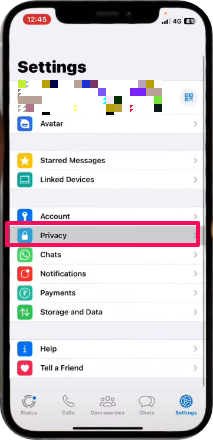
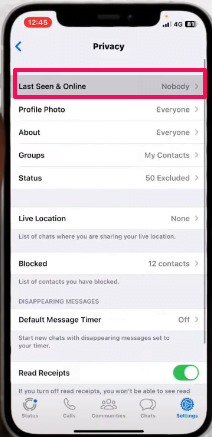
- Choose “Nobody” in the “Who can see my last seen” box.
- Under the “Who can see when I’m online” column, additionally choose “Same as last seen.”
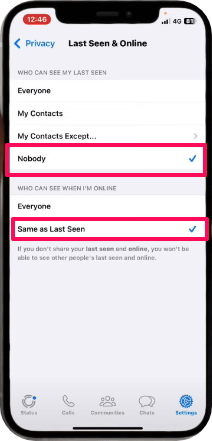
By following above simple settings on your iPhone WhatsApp application and adjusting the settings of last seen feature enables to hide the last seen status from others.
How Do I Freeze Last Seen on WhatsApp for a Particular Person?
There comes a situation where you want to hide your last seen status to a specific person and to allow others to see it.
WhatsApp has the features to restrict your online visibility to specific individuals by enabling few settings.
Navigate to Settings then tap on Privacy, next tap on Last seen and online settings, choose My contacts except option and select contacts you want to exclude from your contacts.
This way you can freeze your last seen online for a few specific individuals while other contacts are able to see your last seen.
How Do I Freeze Last Seen on GBWhatsApp?
GBWhatsApp was a modified version of WhatsApp created by third parties. It included additional functionality and customization options that were not accessible in the original WhatsApp program. However, it is crucial to note that using modified versions of WhatsApp, such as GBWhatsApp, is against WhatsApp’s terms of service and may pose security concerns to your personal data and chats.
That being said, if you’re using GBWhatsApp and want to freeze your “Last Seen” status, you might be able to discover it in the app’s settings or privacy options. Here’s an overview of ways to potentially freeze your “Last Seen” status in GBWhatsApp
- Open GBWhatsApp: Start the GBWhatsApp application on your device.
- Access Settings: Locate the settings option within GBWhatsApp. This is normally accessed by tapping on the three vertical dots or the menu symbol in the upper right corner of the screen.
- Navigate to Privacy Settings: Look in the settings menu for the privacy settings area. This is where you may manage your privacy settings, including your “Last Seen” status.
- Find Last Seen Options: Look for options that correspond to your “Last Seen” status.
- Tap on “last seen” and adjust it to everyone.
- Navigate to Privacy again : Once again, click to privacy and select hide online status.
- Save Settings: Your WhatsApp will restart to implement the modifications.
Other ways to freeze WhatsApp Last Seen Status:
Aeroplane Mode: Bring the pull down menu down from your device home screen and tap on Aeroplane Mode. Once aeroplane mode is enabled, this mode will not update the Last Seen when you open WhatsApp. If you want to appear online, then disable the Aeroplane Mode.
Disconnect From Internet : Turn off mobile data or WIFI to disconnect from Internet. Launch WhatsApp and draft a message. Now connect to the Internet by turning on mobile data or WIFI and send the message. Observe there is no update in Last Seen status.
How to Enable WhatsApp’s Hidden Features?
WA Tweaker is third party application for rooted devices allows to enable hidden features in the beta versions and stable WhatsApp versions. This particular app allows to completely customize the WhatsApp interface.
But it is important to remember that using modded versions of WhatsApp or third party apps poses security risks such as losing personal data and financial details.
FAQ:
1. Can you freeze your last seen on WhatsApp?
Yes. In the privacy settings, select the “nobody” option under “Who can see my last seen”. It solves the problem.
2. How can I freeze my last seen on WhatsApp iPhone?
Launch WhatsApp on your iPhone, from the footer , tap the Settings option.
Select the Privacy option below the Account option. Choose Last Seen and Online, Choose “Nobody” in the “Who can see my last seen” box.
3. Can I freeze my last seen on WhatsApp for one person?
Yes, Launch WhatsApp, Go to Settings then tap on Privacy, next tap on Last seen and online settings, choose My contacts except option and select contacts you want to exclude from your contacts.
4. Can I continue to use WhatsApp regularly when my Last Seen is frozen?
Yes, You can continue to use WhatsApp as usual.
5. How do you know if someone froze their last seen on WhatsApp?
WhatsApp does not provide any direct indication if someone froze their Last seen Status. But there are few ways to know if someone froze their last seen on WhatsApp.
- Check their online status for last seen time updates. If there is no change in their time or if their last seen timestamp is not visible even though they respond to your messages then they have frozen their last seen status.
- If someone hides their last seen status, you won’t be able to see typing indicators frequently. It may be an indication that they might have frozen their last seen status.
6. How can I freeze my last seen on WhatsApp iPhone?
Tap the Settings option In WhatsApp.
Select the Privacy option below the Account option.
Choose on Last Seen and Online
Choose “Nobody” in the “Who can see my last seen” box.
Under the “Who can see when I’m online” column, additionally choose “Same as last seen.”
7. How can I tell whether someone is monitoring me on WhatsApp?
There are no such features on WhatsApp which violate the privacy of the users. WhatsApp uses encryption and decryption algorithms while the message gets transferred.
8.How to freeze last seen on WhatsApp without any app?
A: This article describes the possibilities and provides how to guide about How to freeze last seen on WhatsApp without any app. Third party apps creates potential risk to users and breaches the privacy.
Conclusion
In this article we have seen different ways about how to freeze WhatsApp Last Seen. WhatsApp has provided different options to hide your last seen status in the privacy settings. This is completely your personal choice. It protects your online privacy and your availability status to others. How did you come across the article’s information? Tell us in the comments and please share this content.
Read Also: How To Know Who Removed Me From Admin In WhatsApp