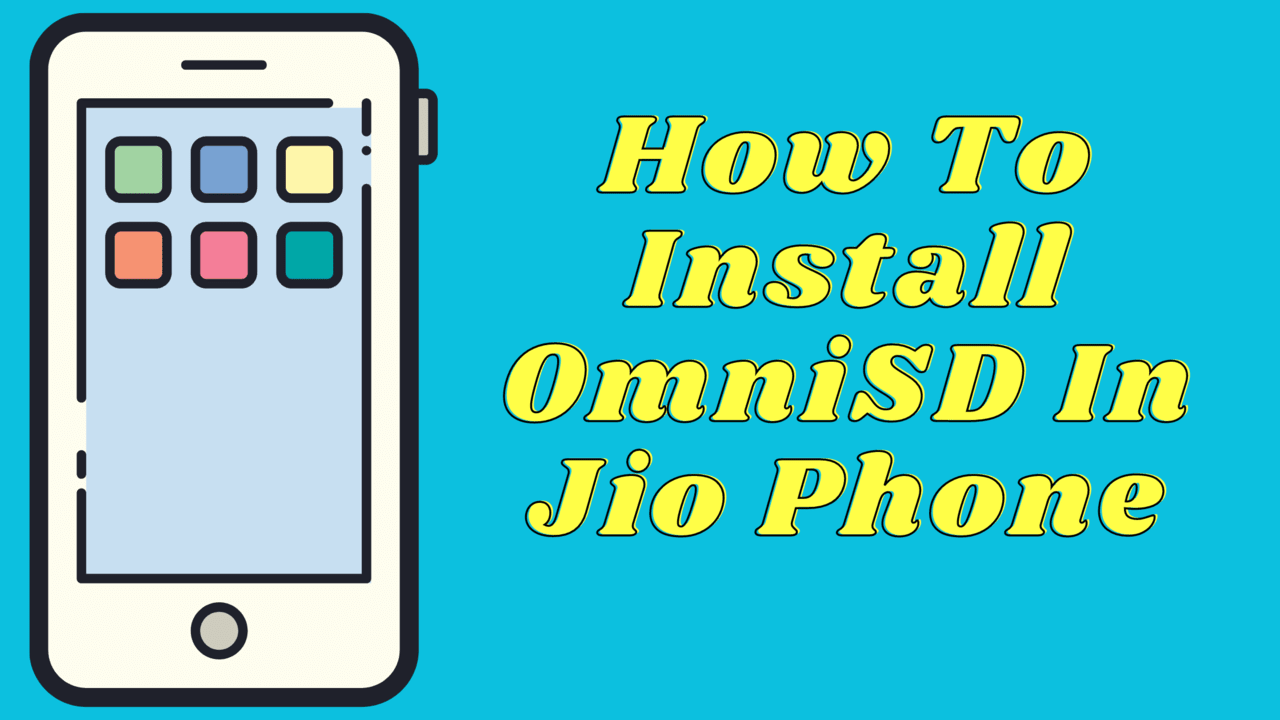The Jio feature phone has restrictions in installing third party android applications. But which limits users’ freedom to get the full advantage of the jio feature phone even though it has provision to install other android applications.
When Jio phone users try to install other android applications, the underlying operating system KaiOS does not allow the third party android applications in the Jio phone.
But this problem can be solved by installing one third party app OmniSD which removes the restriction of stopping other android applications installations and allows you to install the applications which you like without any issue.
This article will guide you through the steps about What is an OmniSD app and how to install omniSD in a Jio phone.
Table of Contents
What is the OmniSD application?
OmniSD is an application which is designed and developed to install on the KaiOS operating system. It can be used only for Jio phones or KaiOS operating system installed phones.
The OmniSD is one such application which you need to install on a Jio phone, then it enables you to install any compatible android app on your jio phone by lifting the restrictions.
So the external android applications which are not available natively in your jio phone can download from other sources and install it on jio phone.
OmniSD is not a play store like Google play store, It does not source any applications within. It is just an app which helps in bypassing installation restrictions of third party android apps.
However, the apps which you want to install on a Jio phone , you have to download them from authentic or trusted sources, then you can install it on your jio phone otherwise it may inject security issues which leads to your phone getting hacked.
List of Third-Party Apps Accessible on OmniSD for Jio Phones
The Jio phone is affordable and it is targeted at Indian users who are looking to buy a phone which has smart features at a reasonable price. The Jio phone does not allow you to install other third party applications, other than pre loaded apps which comes by default with jio phone.
If you want to download and install any other apps which you can download only from the Jio store. But the jio store is limited and various app availability is less and limited.
There are hundreds of apps available which are compatible with the Jio phone using OmniSD which acts like an emulator, that can be used to install and run the apps.
So the below list is prepared for the users who want to download and install few third party apps other than Jio store.
| Sr. No. | Compatible App Name |
|---|---|
| 1 | Amazon |
| 2 | FFBrowser |
| 3 | Flipkart |
| 4 | Google translate |
| 5 | |
| 6 | JG Hotspot |
| 7 | Likee |
| 8 | Magic ball (game) |
| 9 | Paytm |
| 10 | Picsart |
| 11 | Truecaller |
| 12 | |
| 13 | Xender |
The above table contains the list of apps which are compatible with the Jio phone. It does not mean these are the only applications available to install on a Jio phone but there are other apps also available which you can install using the OmniSD app.
So you can install your favorite social media apps such as Instagram, Facebook, Snapchat, Twitter, or other apps like Paytm, Flipkart, Amazon etc..on your jio phone to get a smartphone experience.
On a Jio Phone, How Can I Install OmniSD Using Miracle?
You can install OmniSD software in a jio phone by following the Two methods. You can follow any method to install OmniSD on a jio phone.
- Miracle software
- QFIL method
First we will go through the installation of OmniSD using Miracle software tools. So we will get into the procedure of installation of OmniSD.
The quick steps that you must follow in order to install Miracle are listed below.
- First download OmniSD software on Jio phone
- Then download Miracle tools software
- Finally follow the procedure for installation of OmniSD using miracle tools
For the Jio phone, download OmniSD
You must download the omniSD file first, depending on the model of your Jio phone. There is a unique OmniSD file available for each Jio Phone model.
Below table contains the OmniSD Download links for each Model of Jio Phone
| Jio Phone Models | Respective OmniSD download links for Jio phone models |
| LYF F300B JIO Phone | https://www.mediafire.com/file/3lc7pe472eibbxd/LYF_F300B_OmniSD_File_by_T24_TIME.zip/file |
| LYF – F30C Jio phone | https://www.mediafire.com/file/0a6vhijfvc3u3yn/LYF_F30C_OMNISD_FILE_BY_T24_TIME.zip/file |
| Jio Phone – F10Q Model | https://www.mediafire.com/file/bd7vx6bamowsrm8/LYF_F10Q_OMNISD_FILE_BY_T24_TIME.zip/file |
| F90M Model jio phone | https://www.mediafire.com/file/s1oq9r87c8a1j2d/LYF_F90M_OMNISD_BY_T24_TIME.zip/file |
| F120B | https://www.mediafire.com/file/c4cv149pmw4w5bg/LYF_F120B_OMNISD.zip/file |
| F220B | https://www.mediafire.com/file/ievb6zd698e9sce/LYF_F220B_OMNISD_FILE_BY_T24_TIME.zip/file |
| F2403N | https://www.mediafire.com/file/jfu24q3cvm478aa/LYF_2403N_Omnisd_File.zip/file |
| F90M | https://www.mediafire.com/file/s1oq9r87c8a1j2d/LYF_F90M_OMNISD_BY_T24_TIME.zip/file |
The OmniSD app will start downloading on your smartphone as soon as you click the download button on the link, which should only take a few seconds.
You can get OmniSD files in ZIP format for every model of a Jio phone, no matter what kind it is.
You must extract these files before using them. Simply click on the file, do a right-click over it, and choose the option to extract it to accomplish this.
How-To Guide: Miracle Box Tools Download and Installation
The miracle box tools software works irrespective of the Jio phone model. It is not specific for each model. This is a common file which works for Jio phone models.
The download link is given below. Just click on the link and it will redirect to google drive link where you have to click on download anyway.
To download Miracle Box tools, click this link.
Once the file is downloaded to your system/computer/laptop, it will be in the zip file, which you have to extract to the folder in your system.
To Install Miracle Box Software on your machine, follow these steps:
- Open the file which you have extracted from the zip/rar file after download.
- Once you open the file, you will find two files, one is an OmniSD file and the second one is a password text file.
- Right click or double click the text file to open, identify the password and copy it. This password is required to enter when you install miracle software.
- Now double click the miracle software to run it.
- Continue the installation of miracle software by clicking next.
- When asked, enter the text password (that you have copied in the above step), during the installation of miracle software.
- Check the create desktop icon for miracle software and click on next
- Tap on install option, and wait for a few seconds to complete installation.
How to Guide to Install USB Driver for your Jio Phone
To recognize the Jio phone’s tools when you connect it to your computer, you must install the USB driver on your computer first.
As a result, you can quickly find and download the Qualcomm USB driver from any website by doing an internet search.
Additionally, you might be able to install the driver on your Jio Phone by downloading it from the OmniSD File for your device. The following actions must be taken after the driver has been installed on your system.
How to Install OmniSD on a Jio Feature Phone?
To install the OmniSD File on your Jio phone using Miracle software, follow the steps listed below:
- Run the Miracle software tool which you have installed
- You will find a Qualcomm button, click on it.
- It opens a horizontal set of tabs. Click on the Flashing option from that tab.
- Deselect the Auto option which you can find right side of the Firehose window
- To upload an OmniSD file, click on the programmer option, it will open a window where you can upload the OmniSD file, then you have to open the OmniSD file that you have extracted, and select the programmer file.
- Tap on Raw program, and select the raw program file from OmniSD file
- Finally, click on Patch file and select the patch file from OmniSD file
- Click on the EDL mode and then check the New method option
- You need a USB cable to connect your jio phone to the computer.(Ensure to remove the battery from the jio phone, the plugin back means the phone should be switched off before doing this.)
- You have to connect, click the boot key of your jio phone, then you find blink in display screen
- Now, tap on the port option and then press the arrow icon and then select the port.
- Lastly, tap on the Start button and the installation process starts which will take a few moments to finish.
The instructions listed above will enable you to install Omnisd on a Jio phone without the need for an SD card.
You can turn on your phone as soon as the process is finished, and your Jio phone will display the OmniSD application.
How To Download And Install OmniSD Without A Computer?
Furthermore, you can install OmniSD on your Jio phone without the need for a computer or technical support.
Unfortunately, the L50Y Jio phone model is the only one for which that approach is currently accessible.
The following instructions can be used to install OmniSD onto a Jio phone using an SD card and without the need for a computer:
To install OmniSD on a Jio phone without a computer and with the aid of an SD card, follow the steps listed below
- Download link for OmniSD for the L50Y model Jio phone Click Here
- Download the file from above link and save it to micro sd card
- Go to recovery mode, to do that turn off the phone, then press the boot key
- Then select the apply update from SD card option from recovery mode
- Select the OmniSD file which you have saved on microsd card
- In the last step, flashing and installation starts and will be completed within a few seconds.
You can view the OmniSD application on your Jio phone by following the aforementioned steps. This method allows you to install OmniSD on your Jio phone without the need for a computer.
What are the Benefits and Drawbacks of OmniSD?
Benefits of OmniSD
- Install wide variety of apps on your jio phone
- You can extend the functionality of your jio phone by installing third party apps
- You can bypass KaiOs restrictions to install the other apps
- You can download and install the apps which are not available in the Jio store.
- You can customize your Jio phone as per your need with the installation of other apps.
Drawbacks of OmniSD
- It is not a official version of the app in India
- Your jio phone may get into the risk of affected by harmful virus
- Jio phone warranty will be void if you install OmniSD software
- By installing many apps, your jio phone may run slow, leading to performance degradation.
FAQ:
Q: Can I install any app in JioPhone?
A: No, all apps can’t be installed on a Jio Phone, however you can use OmniSD to install a few compatible apps on a jio phone.
Q: On a Jio phone, is it possible to install any Android software without using OmniSD?
A: No, it is not possible to install any android app without OmniSD on a Jio phone.
Q: Does using OmniSD come with a price?
A: It is free to use. You will get access to hundreds of android apps to download and install on a Jio phone.
Q: Can I use OmniSD on a Jio phone without a risk?
A: It may be safe to use if you have downloaded from a trusted source, otherwise it may be a risk downloading it.
Q: Can I use a Jio phone to download the OmniSD app without a computer or laptop?
A: Yes, you can use a jio phone to download the OmniSD app without using a computer or laptop. That method is explained in this article. You can follow that to understand how to download the OmniSD without a computer.
Q: How do I install OmniSD on my Jio phone?
A: It is feasible to install OmniSD on Jio Phone. This article describes two different techniques for installing OmniSD on a Jio phone. You can choose any of the ways outlined in the article based on your preferences.
Q: How do I use my Jio phone to download third-party apps?
A: The OmniSD utility allows you to download and install third-party apps directly to your Jio Phone. This is specifically built to install programs on Jio phones without ignoring KaiOS constraints.
Conclusion
OmniSD is a powerful tool which empowers a Jio phone with a wide variety of android apps to be downloaded and installed on Jio phone with ease.
By default the Jio phone comes with few apps which are not sufficient for the users and does not cater the user needs in this internet world.
The Internet is accessible to everyone and has access to different types of apps like newspaper apps, chatting apps, social media apps, instant messenger apps, short video creator apps, video editor apps which they desire to install on Jio phone.
But due to KaiOS restrictions users can’t install the apps they wish on their Jio phone, so OmniSD comes to rescue that kind of user by providing access to hundreds of apps.
So this article explains the different ways to install OmniSD on your Jio phone. You can follow any of the ways to install OmniSD on your Jio phone according to your flexibility and install the apps which you like.
Read More : Date Of Birth In Words: A Complete Guide