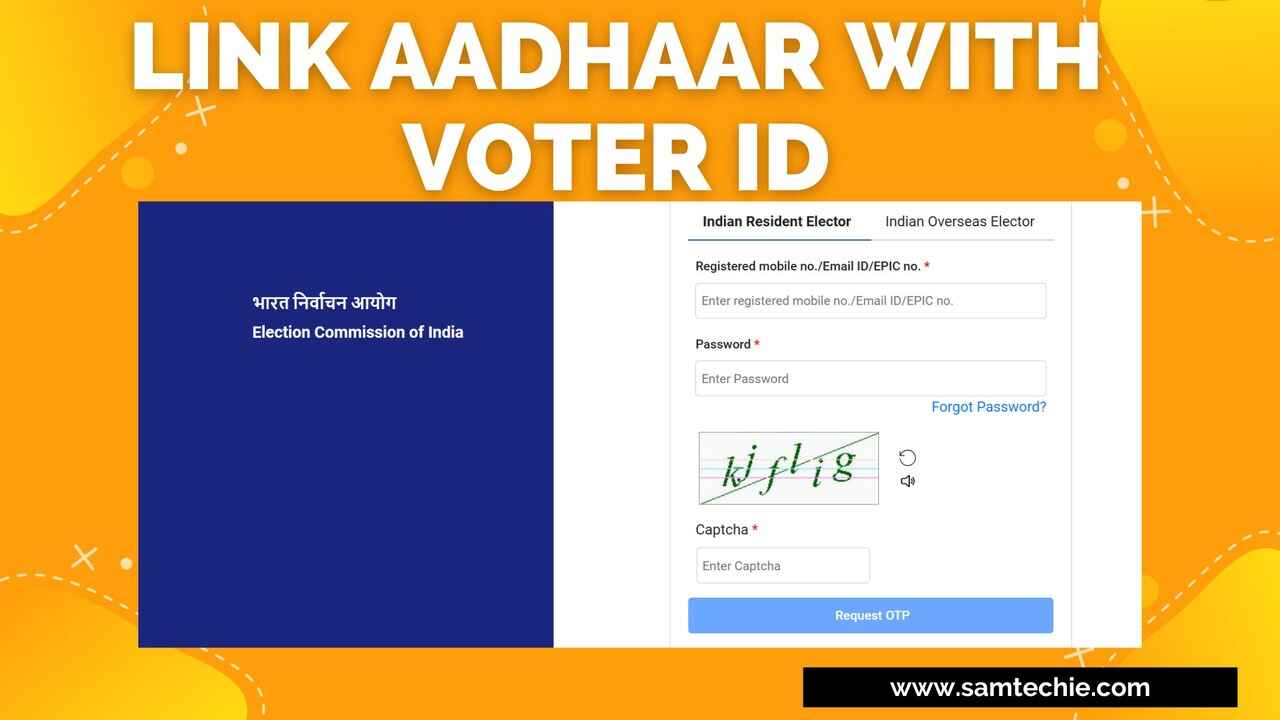Link Aadhaar with Voter ID card is possible in several different ways which includes online linking (through website and app) and offline linking (through phone) of voter id with Aadhaar card. Voter id card is a photo identity document that helps users to cast their vote in the state and national elections.
Aadhar card is also an identity proof of 12 digit unique numbers issued by UIDAI (Unique Identification Authority of India). It contains user biometric and demographic information which is used to identify Indian residents. One can obtain this voluntarily.
Aadhaar card and voter id card both serve to identify Indian citizens. Voter id card is also referred to as Electoral Photo ID Card which is issued by Election commission of India to cast your vote in state and national elections when you cross 18 years of age.
Table of Contents
How To Link Aadhaar with Voter ID Card?
To link Voter ID with Aadhaar card, you have to visit voter service portal of Election Commission Of India. This web portal can be accessed using any modern web browser such as Google Chrome, Microsoft Edge, Mozilla Firefox etc..
You have to follow below steps to make voter card Aadhaar card linking via their web portal.
- Step 1 : Visit their website on any modern browser. It is recommended to update the browser with the latest patches.
- Step 2 : Login to the website by entering your credentials (username : Mobile number/ EPIC number/ Email, password and captcha) , if you have already registered. Otherwise you have to sign up with a portal. See the section How to register with web portal
- Step 3 : Once you login to the portal with your credentials, click on Fill Form 6B. If you have not updated your profile with your Voter ID card number , you will get alert to update your Voter Id card in your profile.
- Step 4 : After clicking “Form 6B”. Choose your Assembly/Parliamentary Constituency along with the state.
- Step 5 : Click “Preview” after entering your Aadhaar number, OTP, and personal information.
- Step 6 : Press the “Submit” button. You will receive a reference number to follow up on your application.
How Can I Use SMS To Link Voter ID to Aadhaar?
You can link your Aadhaar with your Voter Id through SMS also via phone. Follow below format to send SMS to link your Aadhaar with Voter ID.
Send SMS to 166 or 51969 from your phone using the below format.
- Step 1 : Open your phone, navigate to messaging app
- Step 2: Type the message in the format provided above.
Using a Phone, Link Aadhaar To a Voter ID Card
You can call customer service center to link Aadhaar to voter id card.
Election Commission Of India provided a toll free number 1950 , you can call this number on weekdays during the working hours 10.00 am to 5 pm.
You have to provide your voter id card number and Aadhaar number to link them both.
Voter Id Link With Aadhar Via Offline
You can also voter id link Aadhaar card via offline. For that you have to submit the application to your nearest booth level office. Then the booth level officer verifies the information provided by you then once they find the details correct, they will update it in their records.
How Voter Card Link With Aadhar Via The Voter Helpline App?
By installing the Voter Helpline App from the Google Play Store or App Store, you can link your Aadhaar card to your voter ID.
To link your voter ID with Aadhaar on the Voter Helpline app, take the following steps:
Step 1 : Login To Voter Helpline App

Download Voter Helpline mobile app from Google Play store
Install the application on your smartphone
If you have already registered, then login to application by providing credentials
Click on Voter Registration tab
Step 2 : Tap On Form 6B

Tap on Form 6B Aadhaar Number Submission tab and select Let’s Start
Step 3 : Choose The Appropriate Option
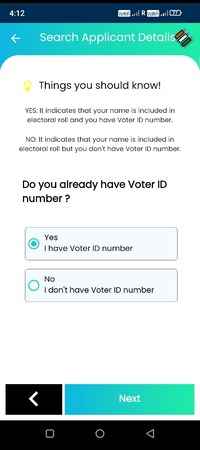
You are presented with 2 options.
Do you already have Voter ID number
1. Yes, I have Voter ID number
2. No, I don’t have Voter ID number
Step 4 : Enter Voter ID and State

If you choose Yes, I have Voter ID number option
Then you have enter your Voter ID number and State
(or)
If you choose No, I I don’t have Voter ID number option
You have to enter name, parent/spouse name, state, district, assembly/parliamentary constituency – fetch the EPIC number
Step 5 : Enter Aadhaar and Mobile Number to Link With Voter ID
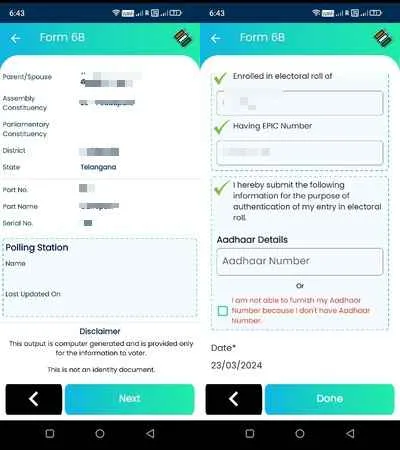
After selecting “Proceed,” entering the Aadhaar number, the authentication location, and the registered cellphone number, select “Done.”
Step 6 : Submit the Form 6B
Verify the information and select “Confirm” to send in your Form 6B. The reference number will be provided to you so you can follow the progress of your application.
As of now linking Aadhaar card with Voter ID card is not mandatory. You can voluntarily register your Voter ID card with Aadhaar card.
How To Register With Voter Web Portal
Navigate to https://voters.eci.gov.in/ portal. You will be landed on homepage
- Click on Sign-up link
- In the next screen by default Indian Resident Elector tab will be displayed
- Enter your mobile number, (email address field is optional) and captcha
- Click on continue
- In the next screen you have to enter First name, Last name, Password, Confirm Password and all are mandatory fields. Then click on Request OTP.
- Enter OTP received on your mobile, click on verify.
- If verification is successful, then you will be prompted with the message “You are successfully signed up. Kindly login with new credentials.”
- You will be redirected to the login page.
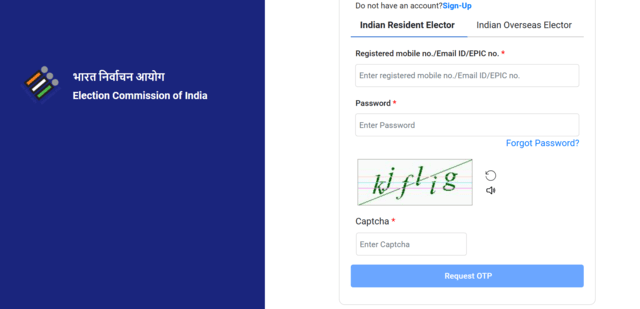
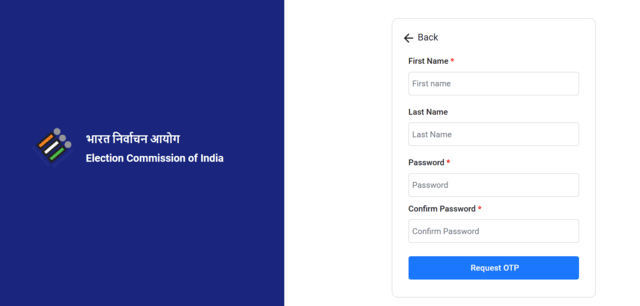
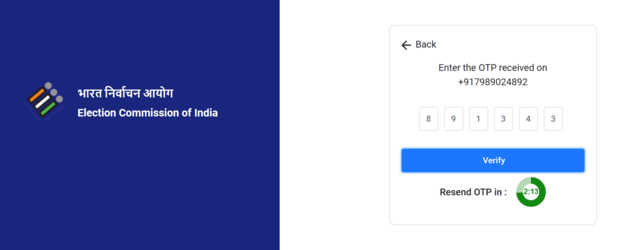

Your registration with the voter service portal is a success. Now you can login with your credentials and captcha to login to the portal.
Once you login to the portal, it is mandatory to update your EPIC number in your profile, so that you can access voter id services seamlessly. To link Aadhaar with voter id, it is mandatory to update your EPIC details in your profile otherwise voter id link to Aadhaar feature will not work.
FAQ
Q: When will be the voter card Aadhaar card link last date?
A: There is no such last date provided by the Government to voter card link with Aadhar.
Q: How does voter id card check online work?
A: You can check voter id cards online. There is an option to download e voter id using E EPIC download option. It will provide you with a digital version of an electoral photo identity card.
Q: How does voter id download work?
A: Voter ID card can be downloaded from Voter Helpline mobile app or Voters service portal, You have to provide your voter id number and mobile number, then an OTP will be generated and sent to your registered mobile number. Once you enter OTP, then it will be downloaded.
Q: What is a voter helpline number?
A: 1950 is a toll free helpline number, which you can get from the official website of Voters service portal.
Q: What is the Voter ID’s EPIC number?
A: EPIC number stands for Electors Photo Identification Card. EPIC number is nothing but voter id card number which is unique for each voter.
Q: What are the costs associated with linking the voter ID card to the Aadhaar card?
A: It is absolutely free. There are no costs involved in voter link with Aadhaar online or offline.
Q: How to Link Aadhaar with Voter ID ?
A: Link Aadhaar with Voter ID can be done via online web portal, Voter Helpline mobile app and offline by sending SMS to 166 or 51969.
Final Words : Link Aadhaar with Voter ID
This article explains how to link Aadhaar to voter id online via voter id official site and Voter Helpline mobile app. You can also do voter card Aadhaar card link via offline using SMS and calling their customer care number or helpline. Voter id link with Aadhaar card online is explained via simple steps with screenshots.
Voter card and Aadhaar card link can be used to eliminate fake votes during various elections. Once voter card and Aadhaar card link is done, your both identity cards will be linked and helps Election Commission Of India to easily detect and prevent bogus votes in elections.
Read Also : Enhanced Google Safe Browsing For Chrome